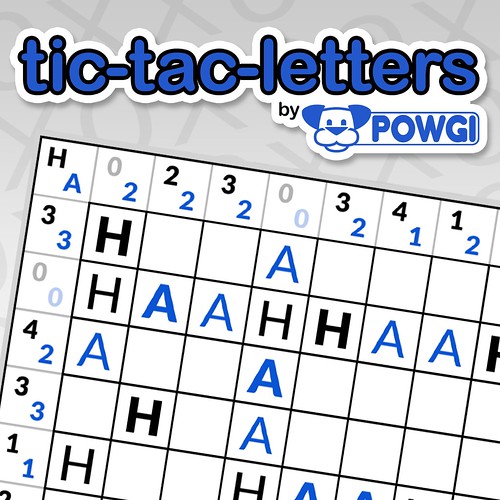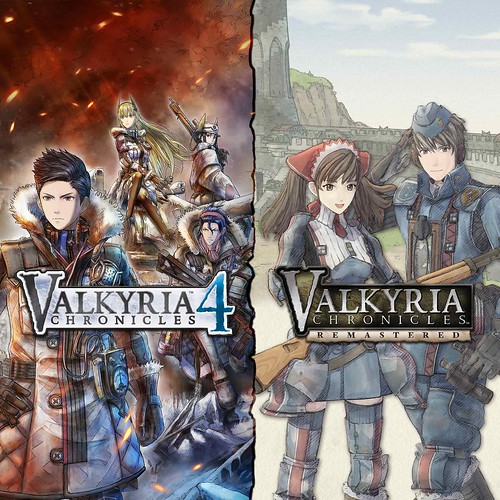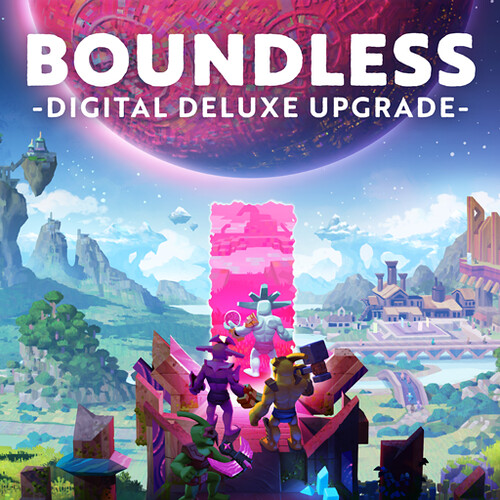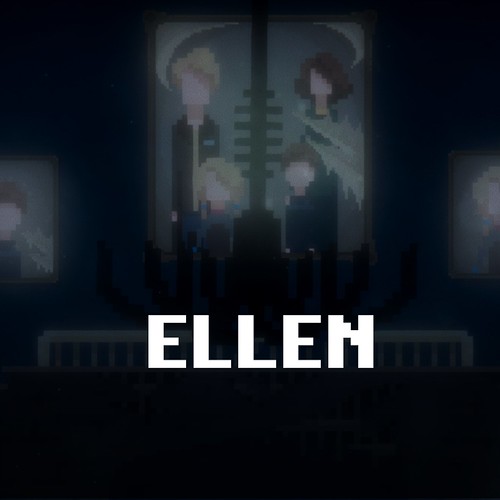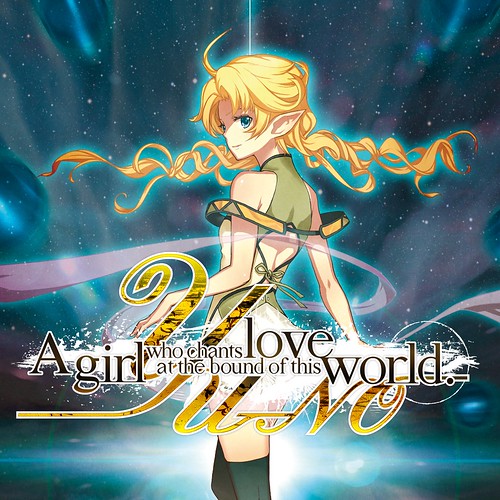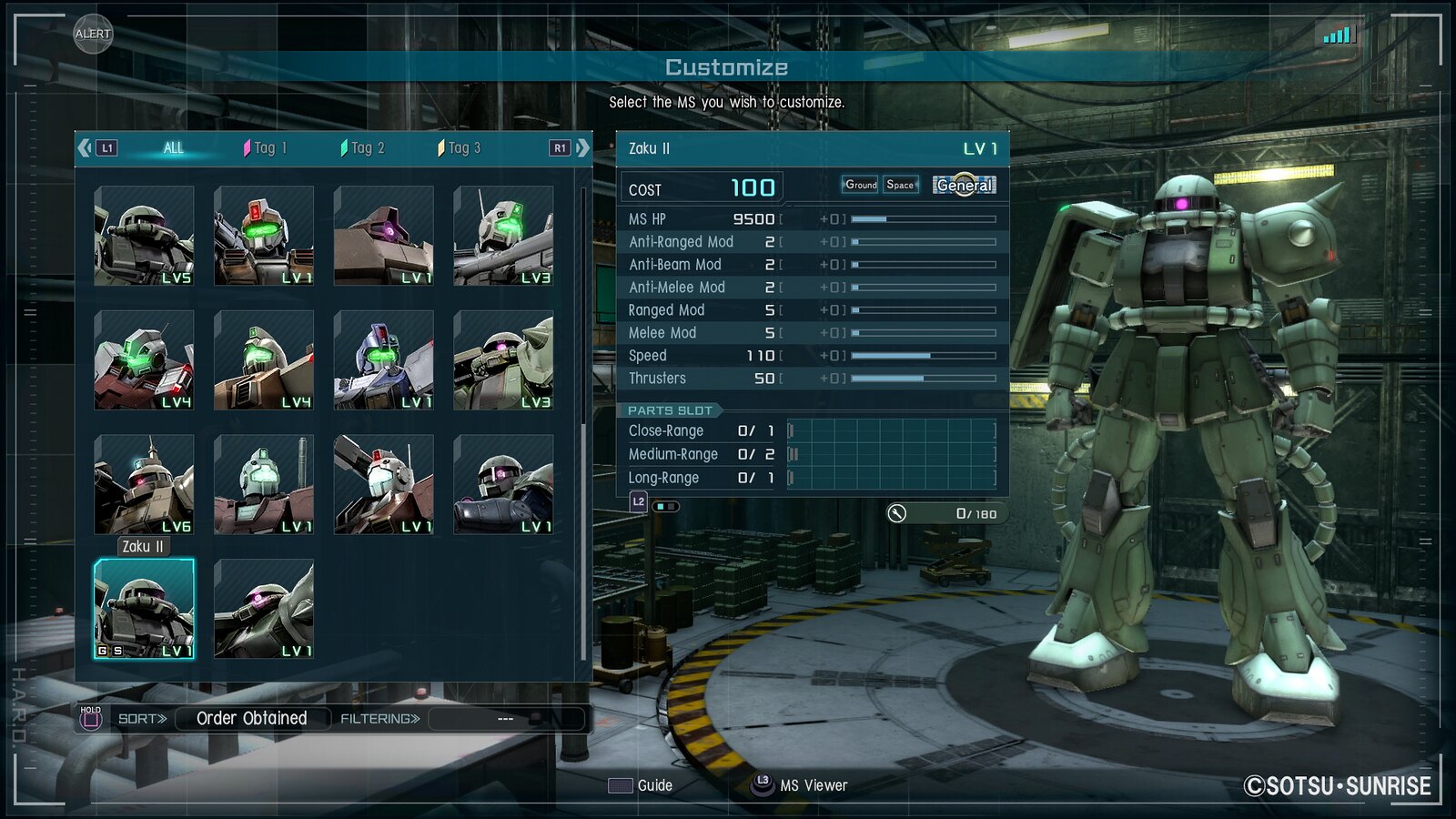Con i nuovi aggiornamenti del sistema operativo Apple per iPhone, iPad, Apple TV e Mac, i fan di PlayStation possono utilizzare un controller wireless DUALSHOCK 4 per giocare ai loro titoli per PS4 preferiti su iPad, iPhone o Mac tramite l’app Riproduzione remota PS4*, e/o divertirsi con centinaia di giochi supportati dal controller sul proprio dispositivo Apple.
Alla luce di queste notizie, abbiamo stilato un elenco delle domande frequenti per aiutarti a capire come sfruttare le funzionalità del controller con il tuo dispositivo Apple.
Se in questo articolo non trovi una risposta alle tue domande, scrivici i tuoi dubbi nello spazio per i commenti in basso e cercheremo di darti una risposta in un aggiornamento futuro!
 Quale sistema operativo devo avere per utilizzare i giochi sul mio dispositivo Apple con il controller wireless DUALSHOCK 4?
Quale sistema operativo devo avere per utilizzare i giochi sul mio dispositivo Apple con il controller wireless DUALSHOCK 4?
Il controller wireless DUALSHOCK 4 può essere associato al tuo dispositivo Apple quando viene aggiornato ai seguenti sistemi operativi:
- iOS 13
- iPad OS
- macOS Catalina**
- tv OS 13
**I dispositivi Apple con sistema operativo macOS High Sierra o macOS Mojave potranno continuare a connettere il proprio dispositivo al DUALSHOCK 4 mediante un cavo USB o un adattatore wireless USB per DUALSHOCK 4 (venduto separatamente) per Riproduzione remota PS4.
Quali giochi posso utilizzare con il mio controller wireless DUALSHOCK 4 sui dispositivi Apple?
Ci sono due modi principali per giocare con il tuo controller wireless DUALSHOCK 4 sui dispositivi Apple:
- Riproduci in streaming i giochi per PS4 compatibili direttamente su iPad, iPhone o Mac tramite l’app Riproduzione remota PS4*.
- Gioca a centinaia di titoli con il supporto del controller MFi, inclusi i titoli presto disponibili sul nuovo servizio in abbonamento Apple Arcade***, sui tuoi dispositivi iPhone, iPad, Apple TV e Mac.
***Il servizio in abbonamento Apple Arcade è soggetto ai termini di utilizzo del servizio in abbonamento di Apple Arcade [aggiungere link ai termini di utilizzo qui].
Cos’è l’app Riproduzione remota PlayStation 4?
L’app Riproduzione remota PS4 consente ai fan di PlayStation di riprodurre in streaming i giochi da PS4 e/o utilizzare un sistema PlayStation 4 tramite una connessione wireless su un PC, Mac o dispositivo Apple [connesso alla stessa rete Wi-Fi?]. Ciò significa che potrai:
- Visualizzare la schermata di PS4 sul tuo dispositivo mobile;
- Utilizzare il controller a schermo e/o il DS4 sul tuo dispositivo mobile per controllare la tua PS4;
- Riprendere un gioco in pausa e/o iniziare a giocare a un nuovo titolo dalla schermata principale di PS4;
- Partecipare a chat vocali utilizzando il microfono del tuo dispositivo mobile.
Dove posso trovare l’app Riproduzione remota?
Se non hai già installato l’app Riproduzione remota PS4 sul tuo dispositivo Apple, puoi scaricarla dall’Apple Store qui per iOS, e qui per macOS
Quali sono i requisiti per utilizzare Riproduzione remota PS4 sui dispositivi Apple?
Per utilizzare le funzioni di riproduzione remota sono necessari l’app Riproduzione remota connessa a una rete Wi-Fi, un gioco compatibile, un sistema PS4 con versione del software 6.5 o superiore, iPhone 7, iPad 6 o iPad di seconda generazione aggiornato alla versione iOS 12.1 o successiva, e una connessione Internet ad alta velocità. È consigliabile utilizzare un sistema PS4 con una connessione cablata tramite cavo LAN.
Serve un ID PSN per utilizzare l’app Riproduzion?
Sì
Come faccio ad associare il mio controller wireless DUALSHOCK 4 al mio dispositivo Apple?
Se stai utilizzando per la prima volta un controller con il tuo dispositivo Apple, devi seguire la procedura indicata di seguito per associare i dispositivi tramite Bluetooth:
- Assicurati che la barra luminosa sul controller sia spenta. Se la barra luminosa è accesa, premi il tasto PS fino a che non si spegne. Se il controller è collegato a un cavo USB, scollega il cavo.
- Tenendo premuto il tasto SHARE, tieni premuto il tasto PS finché la barra luminosa non inizia a lampeggiare.
- Attiva il Bluetooth sul tuo dispositivo e seleziona il controller dall’elenco dei dispositivi Bluetooth visualizzati. Al termine dell’associazione, la barra luminosa si illumina con una luce colorata fissa.
Tutte le funzioni del controller wireless DUALSHOCK 4 sono disponibili sui miei dispositivi Apple?
A seconda del dispositivo Apple, alcune funzioni del controller potrebbero non essere supportate. Queste funzioni includono: touch pad, funzione di vibrazione, sensore di movimento e il jack per cuffie per la trasmissione dell’audio.
Inoltre, gli utenti Apple dovranno comunque utilizzare i controlli touch a schermo del proprio dispositivo Apple per accedere ai tasti PS, SHARE e OPTIONS mentre giocano tramite l’app Riproduzione remota PS4 su alcuni dispositivi.
Visita PlayStation.com per maggiori informazioni su come associare il tuo controller wireless ai dispositivi Apple e non dimenticare di comunicarci eventuali dubbi o domande nell’apposita sezione per i commenti in basso
The post Guida all’utilizzo del controller wireless DUALSHOCK 4 con i dispositivi Apple appeared first on PlayStation.Blog.Europe.
from PlayStation.Blog.Europe https://ift.tt/2oysHdg
via